First Look at the Ubuntu Messenger Bag

I thought of buying the Ubuntu Messenger bag from the Canonical web shop for more than three years, but I postponed it mostly because I did not know what to expect of it.
The only reviews I found on the web were Youtube videos shot in low resolution and dim lights, which made me doubt about the quality of the bag. I took advantage of my recent birthday to finally place an order. My parcel got delivered today, after precisely eight days of transit, and I’m going to write my first impression on it.
Before we go any further, please bear in mind that this is the first time I’m writing a review for a wearable item, so just let the images speak for themselves. The Ubuntu Messenger Bag is a custom-made version of the Ogio Negotiator. My first impression on the original model from Ogio was that this is yet another dull laptop bag. Ubuntu merely changed the exterior colour palette and added their orange logo on the top-right side of the bag, but it worked miracles from the aesthetic point of view.
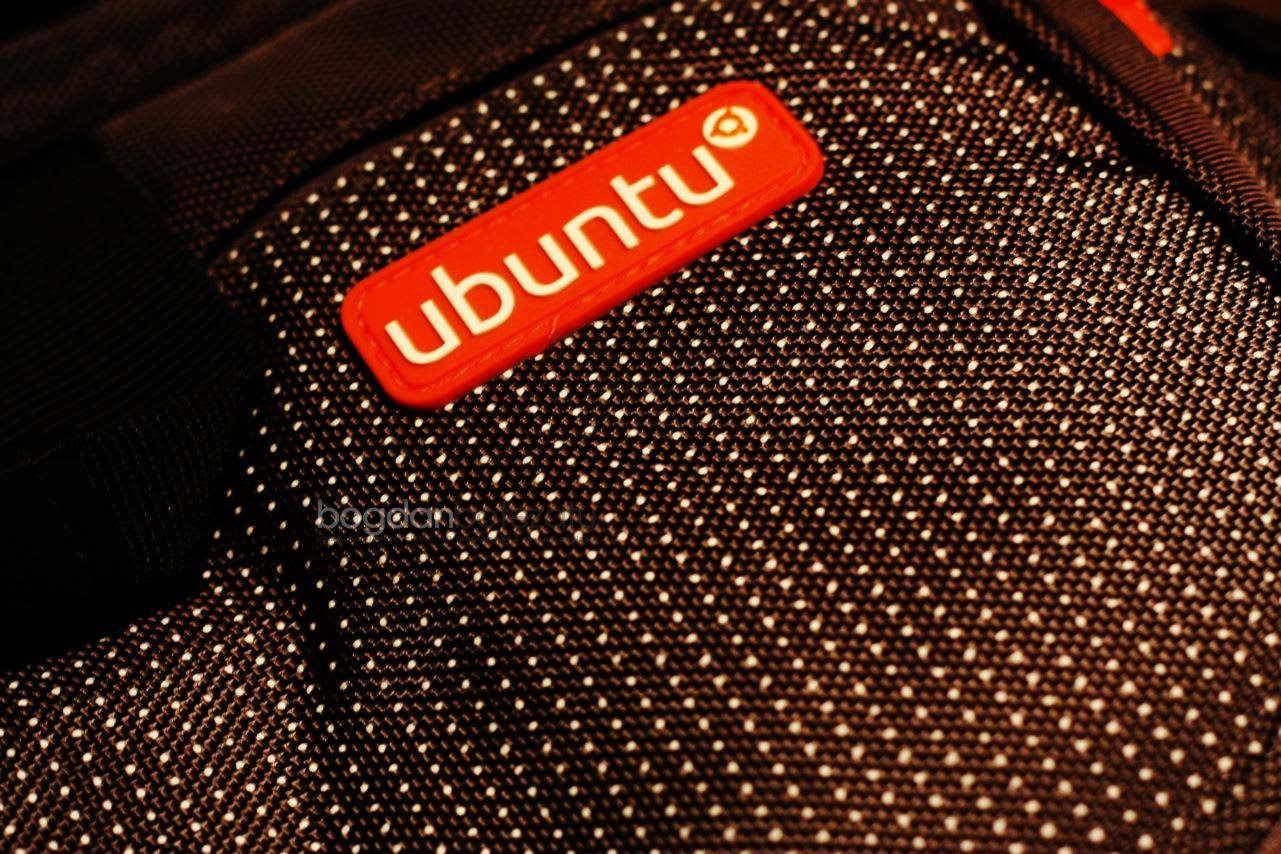


The bag alone weighs around 0.8 kilograms (that is 1.8 lbs) and can accommodate most 17-inch laptops, according to the manufacturer’s specs, but I’m using it to carry a 15.6 inch laptop. It is made of ballistic nylon and polyester diamond dobby. On the inside, it’s padded with orange polyester that goes extremely well with the Ubuntu orange logo on the front of the bag.
Compartments
Despite looking unbelievably thin compared to the genuine Dell bag that came with my Dell Latitude E6520, the bag provides a lot of space. It has two accessory pockets on the front (one that closes with a zipper for mouse – according to the label and one that closes with the front strap for documents and sleeves for accessories).

The two large compartments that run along the bag and close with zippers are designed to accommodate the laptop and accessories such as charger, external HDD, DVDs and whatever else you may want to carry. In between the two main compartments, there is a barely visible secret stash for magazines and other magazine-sized documents.
Built with the traveler in mind
This notebook bag is an excellent road companion. Its design complies with the FTA specifications, which means that you can go through airport checkpoints without having to remove the laptop from your sleeve, which not only that shortens the time required for check-in, but also minimizes the risk of your laptop getting scratched when transferred to the airport’s ugly plastic trays. All you need to do is flip the laptop compartment open and push it onto the X-ray machine.

If you travel with a luggage trolley bag, you can attach the notebook bag to its handle, thus leaving your other hand free for other important things, such as checking in on Facebook or Foursquare. Just kidding.
Conclusions
I’m truly impressed by the quality of the design and the great finishing of the bag. It is both sober and extremely vivid, thanks to the winning combination of grey, black and orange. The only two things that displease me with the bag are the fact that the mouse compartment on the bottom right of the bag is small, which leaves a bulge on the outside whenever the mouse is transported, even if it’s a standard laptop mini-mouse.
The second thing I didn’t really like is the fact that the space for the charger is extremely limited. When transported, the charger eats up space from the second compartment. I just switched from a Kensington backpack that had the charger compartment on the bottom, so it’s a big deal to me.
Overall, if you care to part ways with about $100 plus shipping taxes, I highly recommend the bag, unless you really hate the orange colour. You can order yours from the Canonical store (this is not an affiliate link, so feel free to click away).


